New Page under construction as they say.
In the mean time please use the Course/Route planning links in the sidebar.
The aim is to get the absolute newcomer with no Course planning experience up and riding his/her Own Course. I’ve had more and more feedback about peoples lack of ability to plan a Course.
A lot of people are tending to download other peoples Courses/Routes/Gpx/ Gpxx files and wondering why they have trouble on a ride.
I’ll assume you want turn by turn guidance but nothing is a certainty with a Garmin, if it packs up 60 miles into a 100 mile ride you have a problem, Garmin doesn’t.
Once you’ve done one the second is a piece of cake, if things go wrong just get back on the pink line.
Turn guidance is given by Garmin,s CoursePoints , you can have a total of 200 in your Edge 800 this includes Locations etc.
See Johns reply from Garmin below.
++++++++++++++++++++++++++++++++++++++++++++++++++++
Sent: 30 May 2012 16:24
To: ******, John
Subject: Re: What is the maximum number of course points you can add to a course (KMM25228537I15977L0KM)
Dear John ******,
Thank you for contacting Garmin Europe.
I am happy to help you, in total you can save up to 200 waypoints/ favorites and locations on the Edge 800. This is a total amount for the memory of the device so if you had no waypoints/ favorites or locations saved on your device you could save 200 within a route.
If there is anything else I can help you with then please let me know.
Alternatively you can search for a solution here: http://www.garmin.co.uk/support
Kind regards,
Emma Switzer
Garmin Europe
++++++++++++++++++++++++++++++++++++++++++++++++++++++
GarminConnect Courses do not include CoursePoints if you ride one you can enable turn directions but you may get a turn direction for a bend in the road and then not for the junction you want.
I decided to use http://www.bikeroutetoaster.com for this tutorial for a couple of reasons:-
1. It works and I’ve used it more than once.
2. Supports routable OSM maps, this is important when planning a ride down a cycle path and in this case it takes you through the famous “Missing Link” which is a Cyclepath through a farm. It’s part of National Cycle Route 56.
Eureka Test Course
http://bikeroutetoaster.com/Course.aspx?course=388855
A section of the Course is only Auto Routable using the OSM overlay. Google Maps would route you down the main road. Not the end of the world but an inconvenience when your planning a big ride in a place you don’t know.
For an excellent guide on GPX TCX formats see.
http://ridewithgps.com/edge_800
OSM maps here.
http://wiki.openstreetmap.org/wiki/OSM_Map_On_Garmin/Download
UK maps here.
http://talkytoaster.info/ukmaps.htm
When planning your Course you will have to have all the online tools at your disposal . The Routesheet may say something like “Bear left at yellow salt bin”, even switching between Hybrid and Map mode in Google Maps can be a big ask for this direction. This calls for the latest trick, Google Streetview. It’s the yellow icon on Google Maps. Drag it to the junction you want to inspect.
https://maps.google.com/maps?hl=en&vector=1&ie=UTF8&hq=&hnear=Bebington,+Merseyside,+United+Kingdom&t=h&ll=53.335241,-3.047281&spn=0.002242,0.00456&z=17&output=embed
View Larger Map

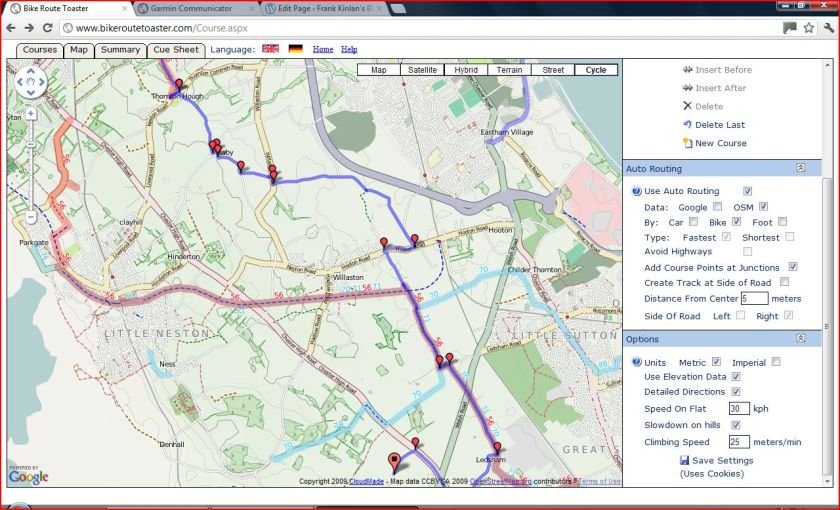
Smart blog, have found it really helpful, thanks.
I live in Nepal, and mapping is not very thorough here yet – especially not for trails, which is mostly what I ride.
Google Earth would be a great planner to have on-hand – 80% of the rideable trails here are visible as such in Google Earth – trouble is, I can’t go online on the 800.
So just wondering whether anyone knows of a way to set the boundaries of an area in Google Earth, package it in a format readable by the 800, and download it onto the device.
Will also fire the question at Garmin help – but I suspect you may have a more innovative answer up your sleeve.
Matt
Some of what you’re asking for is covered in this post, though ignore the title!
http://www.scarletfire.co.uk/2012/01/garmin-edge-800-why-you-shouldnt-bother-with-custom-osm-maps/
Hope that helps!
Ignore the title, but this post may give you some ideas
http://www.scarletfire.co.uk/2012/01/garmin-edge-800-why-you-shouldnt-bother-with-custom-osm-maps/
Hope it helps!
Alan thanks. I’ll digest the huge amount of info in there and see if I can get something working on my 800…
Hi Frank,
When I set a course on my 800, I find it really hard to actually follow it on the screen. Sometimes roads which are not on the route that I am following show up as red which look like the correct route but they are not. I thought that I had found the answer by settings/route map and change the colour to a bright yellow or green – BUT, when I have done this it doesn’t actually change on he route, the route that I am following remains as grey.
Help please !
Andy
Hi Frank,
Firstly thanks so much for doing all this – I feel like I am finally getting there… BUT: No matter how accurately I plot a route on mapmyride I find that when I load it onto the 800 the resulting route does not stick to the roads – it cuts corners, plotting an impossible route (eg through a row of houses!) as if it is working to a different map – is this something to do with contours versus a flat map? Or a certain mapping site working better? I use the OSM maps with contours, and have selected ‘OpenStreet’ as the map type on mapmyride.
Should I just try another mapping site?
It’s so unbelievably frustrating!
Many thanks in advance for any pointers,
Richard
Hi Richard, the OSM maps are not as routable as the Garmin ones. In some places you will have to go into manual mode plot the course and then switch to auto again.
I will be revisiting the route planning sites as a lot of them have changed to a charging for advanced features business model.
Also the rise of the smart phone continues. Most now start out with an app to log rides now.
Some of the settings in the 800 such as lock on road may need a look at.
Regards,
Frank.
Thanks a lot – I look forward to your updates!
Richard
Frank, fabulous body of work, from which I suspect many have benefited.
I have an Edge 705 and am considering an 800 (way cheaper than the 810 at the mom). I have a Garmin original SD card map in the /05. Can I use that with an 800?
Peter
Peter you should have no problems, also consider putting the OSM maps on the 800 so you can see the cycleroutes. Most of the Route planning websites have the OSM overlays as does Google maps.
Regards,
Frank.
Hi Frank
is there any way of having two different users on the same garmin edge 800?
thanks
Neil
Hi Frank,
Thanks so much for your site – it’s great.
I know I’m being really stupid but…… I just can’t get my routes to display correctly. I’d really like to see turn by turn guidance as shown on your site. All I get is a brown line which seems to be overlayed on the map, the arrow seems to be attached to a pink umbilical cord connected to some point not shown on the map! I’m using ridewithgps to produce the routes and the Garmin Write option to transfer to my 800.
Any help/ advice will be greatly appreciated.
Thanks
Brian
Hi Frank
Great site this may be a stupid question but I’ve loaded someone else’s route for a ride onto my Garmin 800 from aGPX and its showing up correctly in the courses on the device is there now anyway to get the course onto Garmin Connect to check the route prior to me actually riding it?
any advice appreciated
Thanks
Trevor
Hi Trevor, upload the Course to Garmin Connect and view it under Courses.
Garmin Connect is a lot better than it was. It was fairly dire to start with.
Regards,
Frank
I’ve created a Facebook page showing Cyclist Friendly cafes. https://www.facebook.com/groups/cyclingcafes/ I’d like to upload the cafes as points of interest to the Edge 800 in a gpx file but the locations memory of the Edge 800 is limited to 180 (ish). There are 2000 in my cafes gpx file.
Is there a hack/setting/way to reallocate the locations memory to the SD card which has amble space to store all of the poi’s.
Garmin say no but maybe someone here knows better.
Thanks.